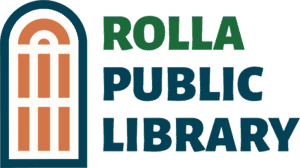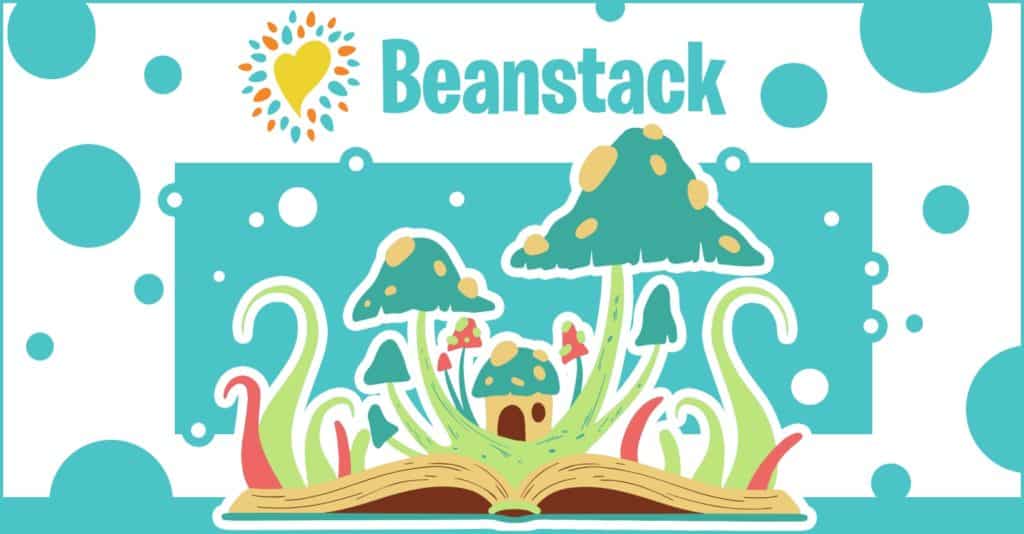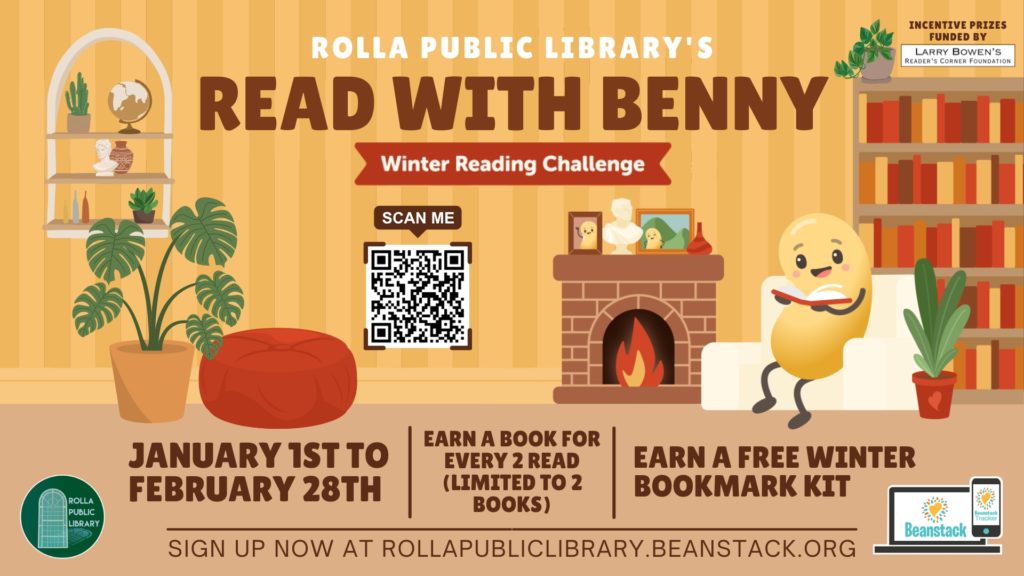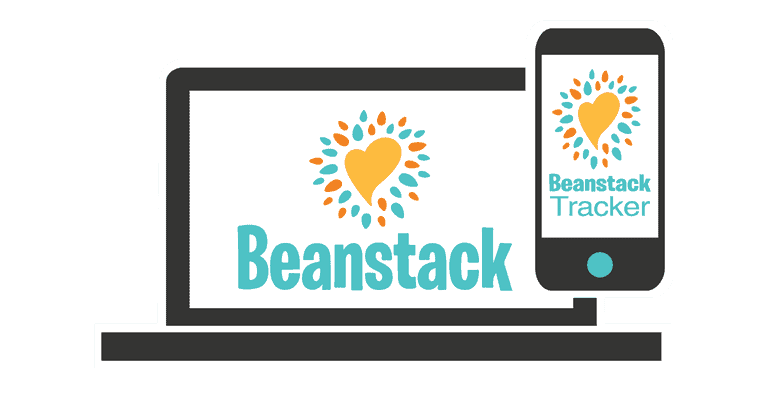What is Beanstack?
Due to the Covid-19 pandemic, we have added a online reading and activity tracking platform called Beanstack. You can use a computer, smartphone, or tablet to log reading and activities. Beanstack Tracker App is available in the App Store and Google Play Store.
Your Beanstack account will carry over to next summer and other reading programs. You can have multiple family members on one account.
How do I register as an individual or as a family?
Instructions for web version of Beanstack:
- Go to rollapubliclibrary.beanstack.org.
- Click on Register an Individual or Family.
- You will be asked if you want to register yourself or your child.
- If registering as a family, the parent/caregiver should begin by clicking I am Registering Myself.
- You will be asked for your first name, last name, email, phone number, zip code, age, and grade. Adults will choose 18+ for ages and Adult for grade.
- Email are NOT required. If you provide an email, you will be able to do password recovery if you forget your password.
- Once registered, you will be asked if you want to add another adult or child.
- The username and password created for the family account should be used by all family members you created to log in to their Beanstack account.
How do I log books?
The Beanstack app does allow readers to scan the bar code on the back of the book to log reading. Scanning the barcode with a library’s name will NOT work.
Instructions for web version of Beanstack:
- Sign into your Beanstack account at rollapubliclibrary.beanstack.org.
- Click the Log Reading and Activities button above Reader’s name.
- Select the Reader you’d like to log for, then select Minutes or Books.
- A calendar will open for you to select the day for which you are logging.
- Type in the number of minutes/books read.
- Adding Title and Author and writing a book review are optional. You will find the books you read and reviewed under the Challenge Log button.
How do I log activities?
Instructions for web version of Beanstack:
- Sign into your Beanstack account at rollapubliclibrary.beanstack.org.
- Select the Reader you’d like to log for, then select Activities.
- A calendar will open for you to select the day for which you are logging.
- Choose which Activity Badge you want to log.
- Once in the Badge, click on the activities you did.
- The Badge description will list how many activities you need to do to earn the Badge.
Beanstack Terms to Know
- Challenge Badge– Earned by registering and completing your reading program. They are not counted towards the completion requirement. They do earn you a ticket if your challenge has a Prize Drawing.
- Logging Badge– Earned by logging your reading.
- Activity Badge – Earn by completing the required number of activities listed in the badge.
- Review Badge – Earned by writing a book review. Reviews can be seen by other readers in their program only. Reviews are approved by library staff before they are live.
- Earned Badge– List of badges you have completed.
- Rewards – Any prizes a reader has earned are listed.
- Ticket Drawings – For Summer Reading programs, readers earn a ticket for each completed badge. The tickets are entries to their program’s raffle prize drawings.
- Certificates – Readers in some programs can also earn a certificate for completing their program. Readers can print them off and brag about their accomplishment!